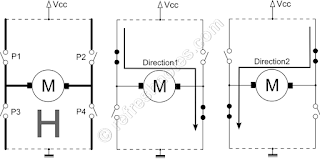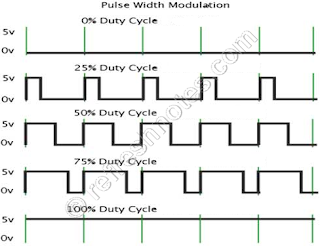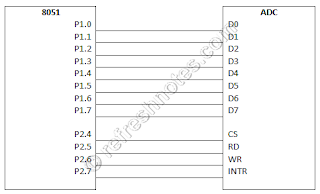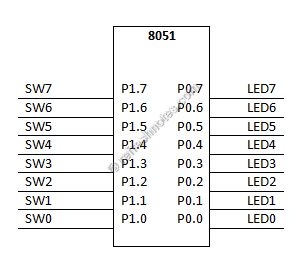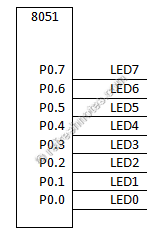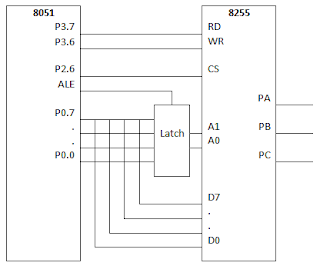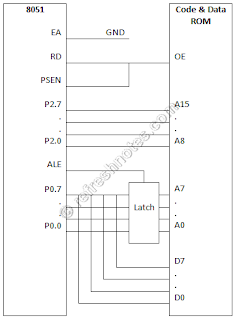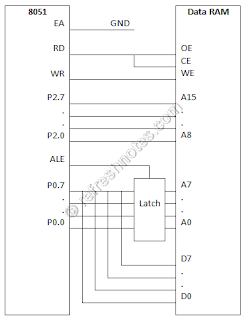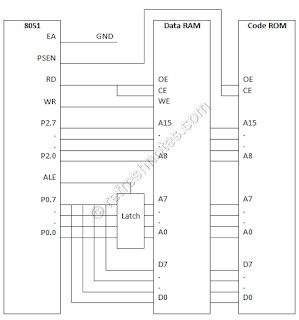A direct current (DC) motor is used to translate electrical pulses into mechanical movement. In the DC motor we have only + and – leads. Connecting them to a DC voltage source moves the motor in one direction. By reversing the polarity, the DC motor will move in the opposite direction. With the help of relays or some specially designed chips we can change the direction of the DC motor rotation. H-Bridge concept can be used to control the direction of DC motor.
H-Bridge Logic Configurations:
Program to move DC motor clockwise and counter clockwise.
By changing the width of the pulse applied to the DC motor we can increase or decrease the amount of power provided to the motor, thereby increasing or decreasing the motor speed. Although the voltage has fixed amplitude, it has a variable duty cycle. That means the wider the pulse, the higher the speed. We can create the various duty cycle pulses using software.
Program to generate pulse of different duty cycle.
H-Bridge Logic Configurations:
| Motor Operation | P1 | P2 | P3 | P4 |
|---|---|---|---|---|
| Off | Open | Open | Open | Open |
| Clockwise | Closed | Open | Open | Closed |
| Counter Clockwise | Open | Open | Closed | Closed |
| Invalid | Closed | Closed | Closed | Closed |
Program to move DC motor clockwise and counter clockwise.
ORG 0H MAIN: CLR P1.0 ; P1 CLR P1.1 ; P2 CLR P1.2 ; P3 CLR P1.3 ; P4 SETB P2.7 MONITOR: JNB P2.7, CLOCKWISE SETB P1.0 ; P1 CLR P1.1 ; P2 CLR P1.2 ; P3 SETB P1.3 ; P4 SJMP MONITOR CLOCKWISE: CLR P1.0 ; P1 SETB P1.1 ; P2 SETB P1.2 ; P3 CLR P1.3 ; P4 SJMP MONITOR END
By changing the width of the pulse applied to the DC motor we can increase or decrease the amount of power provided to the motor, thereby increasing or decreasing the motor speed. Although the voltage has fixed amplitude, it has a variable duty cycle. That means the wider the pulse, the higher the speed. We can create the various duty cycle pulses using software.
Program to generate pulse of different duty cycle.
ORG 0H MAIN: CLR P1.0 SETB P2.7 MONITOR: JNB P2.7, FIFTYPERCENT SETB P1.0 ; high pulse MOV R5, #25 ACALL DELAY CLR P1.0 ; low pulse MOV R5, #75 ACALL DELAY SJMP MONITOR FIFTYPERCENT: SETB P1.0 MOV R5, #50 ; high pulse ACALL DELAY CLR P1.0 ; low pulse MOV R5, #50 ACALL DELAY SJMP MONITOR DELAY: HERE1: MOV R2, #100 HERE2: MOV R3, #255 HERE3: DJNZ R3, HERE3 DJNZ R2, HERE2 DJNZ R5, HERE1 RET END
Related topics:
8051 External Program Memory Interfacing | 8051 External Data Memory Interfacing | 8051 Memory Mapped IO | 8051 LED Interfacing | 8051 Switch Interfacing | 8051 Keyboard Interfacing | 8051 7-Segment Display Interfacing | 8051 LCD Interfacing | 8051 ADC Interfacing | 8051 DAC Interfacing | 8051 Relay Interfacing | 8051 Sensor Interfacing | 8051 Stepper Motor Interfacing
List of topics: 8051