How to create, build, setup, configure Wordpress website with Bluehost?
Step by step guide, procedure, and tutorial.
Read Domain Name, Web Hosting and Starting a Website to get generic idea about terms involved in creating a website.
- Click Bluehost to visit its webpage.
- Click products on header bar, select a hosting method (shared, vps, dedicated,cloud or wordpress) and then get started.
- Select a plan. There are different plans for each hosting method. Select the one that is best for you.
- Type domain name and select extension in ‘new domain’ box. Click next. If you want to host an existing domain enter it in ‘I have domain name’ box.
- You will receive a message sign up – congratulations (if your domain is available to register) or unable to continue (if your requested domain is not available). In case of unavailability, try a different domain name again until it is available to register.
- Enter account information, the information about website owner. You can update this information once your account is created.
- Select account plan and add-on. Read Web Hosting to know more about the terms. Calculate the total cost.
- Enter billing information. You can pay with credit card. Paypal payment is also available. Click more payment option. Enter your credit card information or email associated with paypal. The details will be for renewals. You can update this information once your account is created.
- Click the box to acknowledge Terms of service, Cancellation policy, Privacy statement, Domain Registration agreement and Registration rights and responsibilities.
- Click Submit.
- Create username and password for your account.
- You will receive emails about your account information from Bluehost, add-on feature services and wordpress account details.
- Log into Bluehost to see control panel (cpanel) of your account.
- You will see a pop-up to log in to your wesite(dashboard). Close the pop-up and proceed to control panel configuration. By this time wordpress has been installed in your website. You can configure site features like email, wordpress, SEO, security and backup associated with your account. Right click on an icon, open it in a new tab and do configuration.
- You can access your website dashboard through Bluehost or Wordpress.
Related topics:
First Step with Wordpress Website | Bluehost FTP Setup | Basic Plugin for WordPress Blog | SEO for WordPress Blog | Wordpress Beginners Guide | Customize Wordpress Website
List of topics: Website




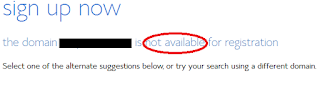




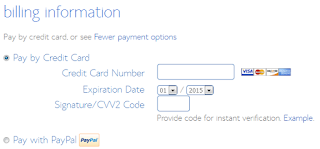




There are numerous WordPress SEO plugins available to help with various aspects of Search Engine Optimisation (SEO). check my site It does this by adding functionality to change things that are fixed in standard WordPress, adding user input fields and bringing the functionality together in one place.
ReplyDeleteInfycle Technologies, one of the topmost software training institutes in Chennai offers excellent AWS training in Chennai for freshers and students, and Tech Professionals of any field. Other demanding courses such as Digital Marketing, Java, Python, Hadoop, Selenium, Big Data, AWS, Android, and iOS Development will also be trained with complete hands-on training. After the completion of training, the students will be sent for placement interviews in the core MNC's. Dial 7504633633 to get more info and a free demo.Excellent AWS Training in Chennai | Infycle Technologies
ReplyDelete
ReplyDeletethanks for valuable info
gcp data engineer roles and responsibilities